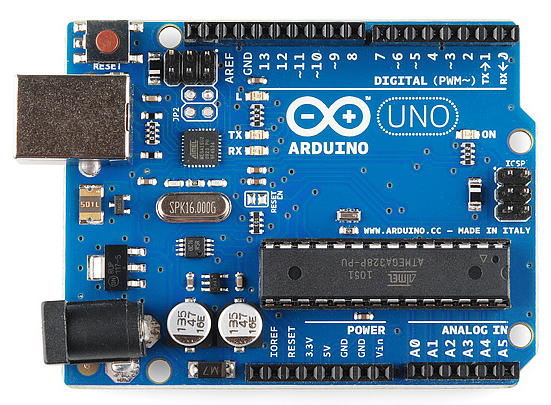What is Ethics?
Ethics is a study of the principles of right and wrong that ought to guide human conduct.
IT Professionals
Professional ethics is the personal, organisational, and corporate standars of behaviour expected by professionals.
Who is IT workers professionals?
- Programmers
- System analysts
- Software engineers
Professional Codes of Ethics
A professional code of ethics states the principles and core values essential to the work of a particular occupational group.
Several benefits of code of Ethics
1. Improves ethical decision-making
2. Promotes high standards of practice and ethical behaviour
3. Enhances trust and respect from the general public
There are common ethical issues for IT users:
- Software privacy
- Inappropriate use of computing resources
- Inappropriate sharing of information
BSC code of conduct
The code comprises four key principles:
1. IT FOR EVERYONE
Cooperating to address issues in your profession and in more extensive society, you need everybody to approach IT. You share what you know, maintain principles and behave expertly and reasonably consistently.
You shall:
- Have due respect for general wellbeing, protection, security and prosperity of others and the earth;
- Have due respect for the real privileges of outsiders;
- Lead your expert exercises without separation on the grounds of sex, sexual direction, conjugal status, nationality, shading, race, ethnic starting point, religion, age or incapacity, or of some other condition or necessity;
- Elevate equivalent access to its advantages and look to advance the incorporation of all divisions in the public eye any place openings emerge.
2. SHOW WHAT YOU KNOW, LEARN WHAT YOU DONT
You have respectability and show fitness, yet you realize
you don't know it all, that is the reason you persistently learn and develop
and never take on tasks that you don't have what it takes and assets to finish.
You shall:
- Just attempt to accomplish work or offer an assistance that is inside your expert capability;
- Not guarantee any degree of fitness that you don't have;
- Build up your expert information, abilities and fitness on a proceeding with premise, keeping up attention to mechanical turns of events, techniques, and measures that are pertinent to your field;
- Guarantee that you have the information and comprehension of enactment and that you follow such enactment, in completing your expert obligations;
- Regard and worth elective perspectives and look for, acknowledge and offer fair reactions of work;
- Abstain from harming others, their property, notoriety, or work by bogus or malignant or careless activity or inaction;
- Reject and won't make any idea of pay off or deceptive affectation.
3. RESPECT THE ORGANISATION OR INDIVIDUAL YOU WORK FOR
You work with due consideration and perseverance, acting in your customer or organization's eventual benefits consistently. You take individual and aggregate obligation regarding your activities while keeping up watchfulness and moral models.
You will:
- Do your expert duties with due consideration and steadiness as per the significant power's necessities while practicing your expert judgment consistently;
- Look to stay away from any circumstance that may offer ascent to an irreconcilable circumstance among you and your pertinent power;
- Acknowledge proficient duty regarding your work and for crafted by partners who are characterized in a given setting as working under your watch;
- NOT uncover or approve to be unveiled, or use for individual increase or to profit an outsider, classified data aside from with the authorization of your significant power, or as required by enactment;
- NOT distort or retain data on the exhibition of items, frameworks or administrations (except if legitimately limited by an obligation of secrecy not to uncover such data), or exploit the absence of applicable information or inability of others.
4. KEEP IT REAL, KEEP IT PROFESSIONAL, PASS IT ON
As a BCS part, you're an envoy for the IT business and utilize your voice to help elevate it decidedly to the world. You bolster your IT associates and different individuals in their development both by and by and expertly.
You will:
- Acknowledge your own obligation to maintain the notoriety of the calling and not make any move which could bring the calling into offensiveness;
- Try to improve proficient benchmarks through support in their turn of events, use and requirement;
- Maintain the notoriety and great remaining of BCS, The Chartered Institute for IT;
- Act with respectability and regard in your expert associations with all individuals from BCS and with individuals from different callings with whom you work in an expert limit;
- Tell BCS whenever indicted for a criminal offense or after getting bankrupt or excluded as an organization chief and for each situation give subtleties of the important purview;
- Empower and bolster individual individuals in their expert turn of events.
Create 10 ethical comandments of computer technology
1. A person must make sure that they do not use a computer/PC to harm people
2. The person must not have any interference with anothers persons PC work
3. A person must make sure they do not butt in into PC files that are not theirs
4. The person must not try and use a PC if they are going to steal something
5. A person must not use a PC if they are going to make false statements
6. The person must not copyrighr or use any softwares that have already been paid for by a user already.
7. You must make sure that if you want to use another persons resources on their PC you must make sure that you get authorisation first.
8. You should not insult anyones intelligence based on their intelletual ability.
9. If you are using a website or any socials, you must make sure you think about all the consequences before doing anytihng such as changing the design of the website.
10. You must alwayse use a PC where the person is considerate and respectful towards everyone else who is using a computer/laptop.